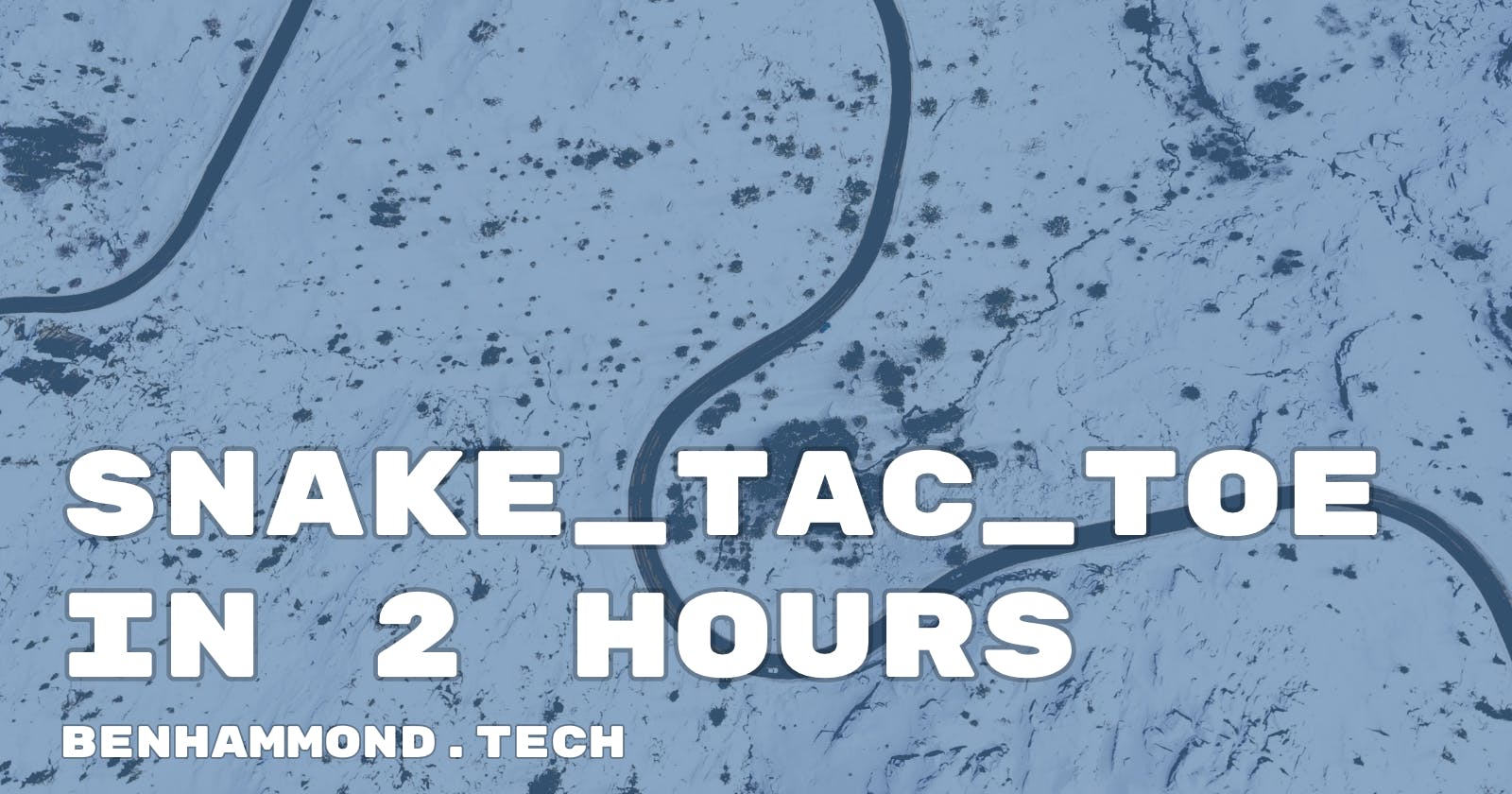Snake_Tac_Toe in Two Hours
Group Challenge to Create Class-Based Tic-Tac-Toe in Python
Snake_Tac_Toe
Python Tic-Tac-Toe on the Command Line, coded in 2 hours as a group project
Today in class we dug into object-oriented programming in Python using classes. I had recently investigated this a bit on my own while implementing a stack using linked lists in Python. Though I would have preferred a different game since I somewhat recently coded React-Tac-Toe, it was another fun experience to work as a group; thinking out loud through our issues and bouncing ideas off of one another. Also, since the basics of the game were pretty clear, we could focus more on how to implement classes, functions and magic "dunder" methods like __str__() and how they can be helpful in a Python application.
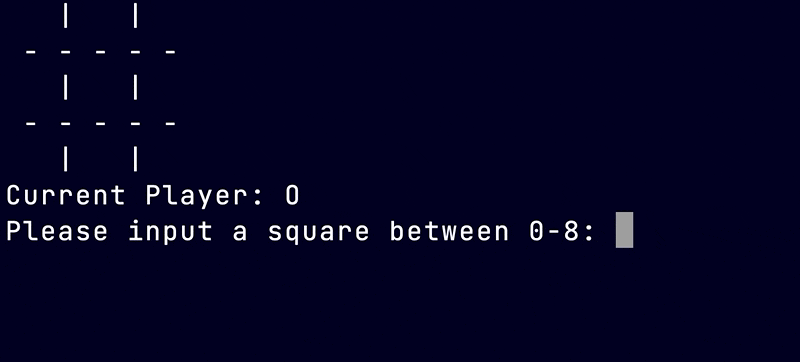
Tech
- Python
Classes
We were required to implement classes in this Python coding exercise, so our group started by brainstorming the various entities present in a game of Tic Tac Toe, and which of those would be best represented by a class, vs. properties of a class instance. The two classes we decided on were:
Game: would represent rounds of the game, and would keep track of whose turn it was, which squares were filled, etc.GamePiece: would represent the individual objects filling each square on theGame'sgameboard[]list.
Tricky Bits
Making Game "Playable" in Command Line
There's a neat little snippet of code that's been helpful while we are mainly coding on the terminal with no GUI or view engine. It's a one-liner (plus a package import) that clears the terminal (similar to CMD+K or clear). If you'd like your code to display a clear screen (it actually just autoscrolls it down), simply:
import os- use
os.system('clear')(on Mac)
We utilized this to clear the screen before each redraw of the screen in our Game's while() loop.
Checking for Win
The logic behind win a "win" relies on iterating over an array of all possible win conditions, and checking the current state of the board against each. We struggled getting these checks to work, until we finally isolated the bug: we were comparing the string 'O' or 'X' to the object GamePiece, rather than the string propertyGamePiece.mark as we intended.
Checking for Tie
Another issue with the logic involved the tie condition; there were two ways we discussed that could check for a tie:
- Track total played pieces, and if it reaches 9 and there's no winner, it's a tie
- Scan for empty spaces; once 0 (and no winner), it's a tie
I had implemented the first technique in my React-Tac-Toe, but for this code the 2nd seemed quicker to integrate.
Cat's Eye
I truly enjoy working in groups, and in particular pair-programming exercises. Being able to have one person "think" through their typing, while the other can theorize more abstractly, and even go off to google for deeper research without interrupting the coding flow. Obviously another key benefit is simply having more eyeballs on your code; as long as communication is good and you aren't second-guessing each other too often, you can exterminate bugs before they can take hold, saving hours if not days of frustration. I look forward to continuing collaboration with fellow member of my General Assembly cohort, during the remainder of this course and long after.